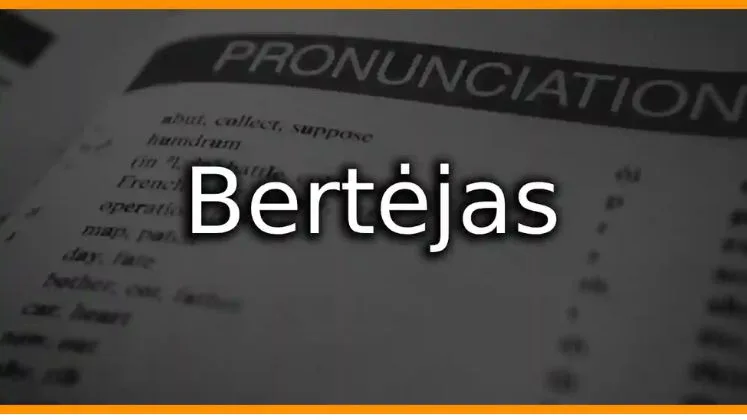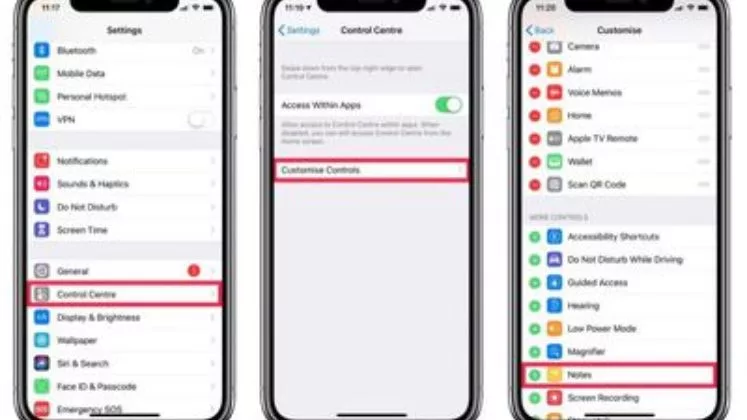Call Forwarding on iPhone – A Complete Guide
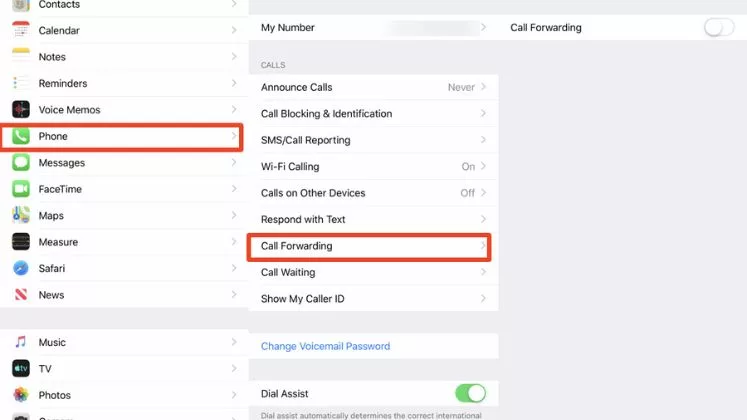
What is Call Forwarding?
Call forwarding redirects calls coming to your iPhone to ring another telephone number instead. So if someone calls your regular iPhone number, the call will be automatically forwarded to the alternative number you set up. The person calling you has no indication you have call forwarding turned on – to them, it simply rings like a regular call.
There are several types of call forwarding:
– Always Forward – All incoming calls are forwarded
– When Busy – Calls are forwarded when your phone is in use
– When Unanswered – Forwards calls that ring but are not answered
– When Unreachable – Forwards calls if your phone is out of service or offline
Benefits
Some examples include:
– Forwarding calls when your iPhone battery has died
– Send calls to your landline if you have poor cell reception
– Forward calls to a different device when traveling overseas
– Get calls sent to multiple phones like your work and personal cell
– Avoid missing important calls if you leave your phone behind
Setting Up Call Forwarding on iPhone
To setup a call forwarding on your phone, follow the below steps
- Dial your carrier’s call forwarding activation number
(numbers available on carrier websites or by calling support)
- Enter your iPhone or account number and PIN when prompted
- Choose the type of call forwarding you want to enable
(always forward, forward when busy, etc)
- Input the 10-digit phone number you want calls forwarded to
(eg: your home landline or office number)
- Listen to confirm the number and forwarding details
Your carrier will then enable and activate call forwarding remotely. It may take a few minutes to take effect. Check your iPhone screen – you will see a small arrow icon indicating calls are being forwarded when active.
To disable call forwarding, dial the same activation number and select the option to turn off forwarding or press and hold the “1” key on your iPhone keypad to release call forwarding quickly. Confirm any changes on your iPhone and with your carrier support.
Additional Tips
Here are some useful things to keep in mind about iPhone call forwarding:
- You can set call forwarding directly with your carrier as well by contacting their customer support. This may provide more configuration options.
- When call forwarding is active, you will not receive calls to your iPhone at all. They get redirected automatically.
- You can still make outgoing calls from your iPhone normally even while call forwarding is turned on.
- If you didn’t get any confirmation message, call forwarding was likely not activated. Try dialing the codes again carefully.
- Both cellular minutes and text allowance apply
- Voicemails may still be received on your iPhone
- You can continue making outbound calls as normal
- Set up conditional forwarding for even more flexibility
What happens when you turn on call forwarding on your iPhone?
When you enable call forwarding on an iPhone, here is what happens:
– Incoming calls to your iPhone number will be automatically redirected to the alternative forwarding number you configured. This could be a landline, alternate cell phone, voicemail, etc.
– You will not necessarily hear your iPhone ring when calls come in, since they are getting forwarded. However, you will likely see a notification on the screen that a call is coming in or has been forwarded.
– People calling your regular iPhone number will not know the call is being forwarded. To them, it will ring and connect as a typical phone call.
– If you have unconditional call forwarding enabled, all incoming calls will get redirected. For other types of forwarding like when busy or unanswered, only certain calls will forward.
– Usually a small arrow icon appears in the iPhone status bar at the top of the screen when forwarding is active to visually indicate the feature is turned on.
– Normal outbound calling from your iPhone will continue working despite call forwarding being enabled.
Conclusion
In conclusion, call forwarding is a very useful iPhone feature that helps ensure you never miss an important call. Contact your carrier and follow the steps to start forwarding calls for greater phone flexibility.
FAQs
Do all mobile carriers support call-forwarding features?
Most major carriers offer forms of call forwarding, but smaller regional carriers may not. Contact your provider to ask about availability and costs for your account.
Can call forwarding reduce battery drain if my phone is off?
Yes, by forwarding calls, your iPhone won’t need to switch on radio functions in low reception areas to receive calls, preserving some battery life.
Will call forwarding work if I travel internationally?
International call forwarding capabilities depend on your carrier plan. Some will forward calls while traveling abroad, but additional costs may apply.
Does call forwarding use my iPhone minutes?
Yes, typically the cellular minutes or text messaging allowance on your iPhone plan still applies when call forwarding is active. Charges may also incur per minute on the forwarded calls.