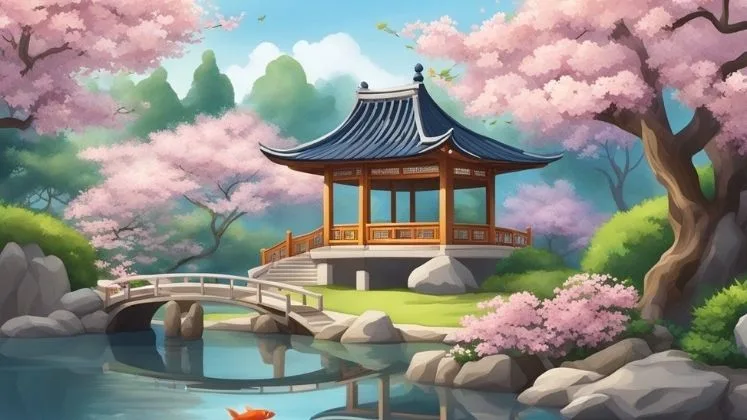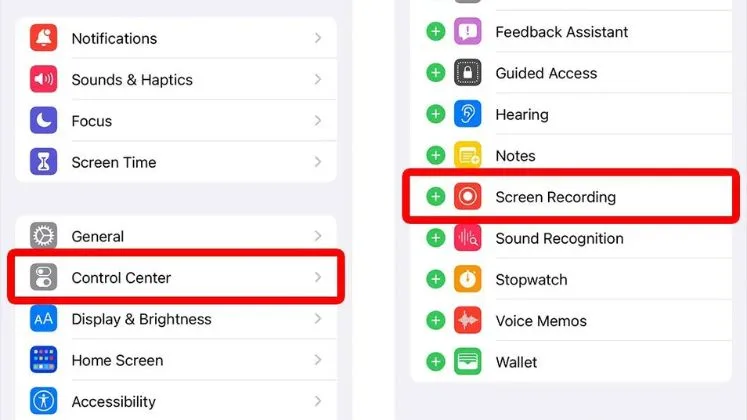6 steps How to Fix If one earbud not working

It can be frustrating when only one earbud of your headphones works while the other side doesn’t play any audio. However, there are several easy troubleshooting steps you can try to get both earbuds working again. Follow this 6-step guide to fix a headphone with only one working earbud.
Following these 6 tips should help get both earbuds on your headphone set functioning properly again. The problem usually lies with the settings, dirty or damaged connection points or hardware failure in an older earbud. By going through the step-by-step process, you can identify and resolve whichever issue is at the root cause of only one earbud emitting audio.
Read: 10 Ways How to Charge Apple Watch Without Charger?
Check Mono/Stereo Audio Settings
The first thing to check is your device’s mono/stereo settings. Mono audio plays the same sound in both earbuds while stereo separates the audio channels. Go into your smartphone, tablet or computer’s sound settings to confirm it is set to stereo audio. If it was mistakenly set to mono, make sure to switch it back to stereo to allow distinct left and right audio channels for both earbuds.
Clean Earbud Jacks
Dirty earbud jacks can cause a loose connection resulting in only one working earbud. Use a soft, dry cloth, cotton swab or compressed air canister to gently clean the jack and remove any dust, debris or pocket lint that may have built up. Be extremely careful not to push any material further into the port as this can damage the connectors.
Straighten Up the Earphone Cord
A bent, coiled or tangled audio cord can put tension on the internal wiring connection leading to one earbud malfunctioning. Completely straighten out the cord from the jack to the earbud headphones. This removes any tension on the one earbud and allows proper connectivity. Also check the cord for any visible cuts, tears or damage which could impact the signal transmission.
Restart Your Device
Something as simple as restarting your smartphone, computer or audio player can actually help get a problematic earbud working again. Completely power off then restart your device. This will clear any temporary glitches causing the issue. Make sure both earbuds click securely into the jack then test if both sides now get the audio signal.
Re-insert the Jack Rightly
Improperly seated headphone jacks are a very common cause of headphones only playing in one ear. The jack may seem like it is fully inserted in the device but actually needs to be taken out and re-inserted for a proper connection. Check that the jack is plugged all the way in so you hear it click in place then test both earbuds again for audio. Adjust the insertion angle if necessary to get complete insertion.
Change a New Earbud
Finally, if you have tried all troubleshooting steps but are still stuck with a single working earbud, the issue likely lies with a faulty earbud. Quality headphones often come with an extra replacement earbud for this reason. Swap out the non-working earbud with the replacement to determine if that was the underlying problem. If a brand new earbud resolves your one-side audio issues, it confirms the previous piece had failed.
Conclusion
Having to constantly manage your music playback with a single working earbud can be an annoyance. Thankfully, a little inspection and maintenance on headphones with one earbud suddenly not working can get stereo audio performance back quickly. Check settings, clean parts, verify connections and finally swap out defective earbud units until crisp, balanced stereo sound is pumping through both sides again.
FAQs of one earbud not working
What if my headphones still have one earbud not working after trying these steps?
If troubleshooting does not restore function, the internal wiring or speakers within the defective earbud itself may be broken and the entire headphone unit may need to be replaced.
Why does only one earbud sometimes work when I first plug them in?
This is usually due to the headphone jack not being fully connected. Try unplugging and firmly reinserting the jack to allow proper fitment into the device for both audio channels.
Do headphones ever suddenly stop working in one ear due to damage?
Yes, headphones can unexpectedly stop working in one ear if the internal electronics have been damaged from drops, spills, extreme bending or continual high volume use over time leading to eventual failure.