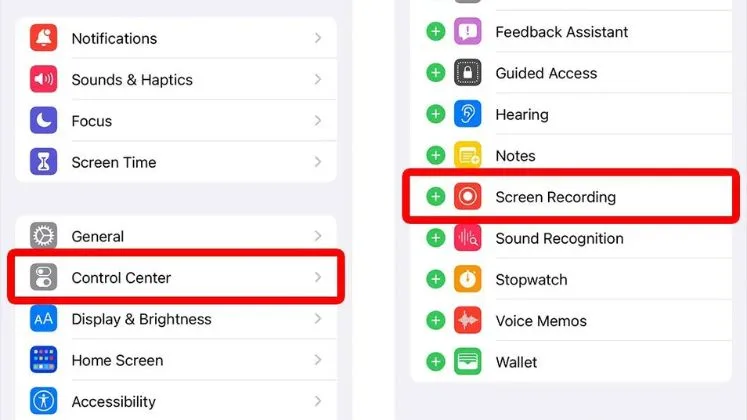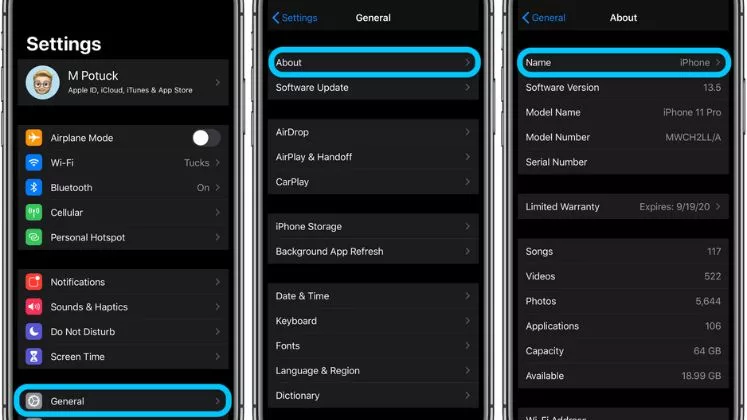How to turn on and off Do Not Disturb Mode on iPhone?

You can learn how to turn on and off DND mode by following the below steps.
Enabling Do Not Disturb
To enable Do Not Disturb on your iPhone:
- Open the Settings app.
- Scroll down and tap on “Do Not Disturb”.
- Tap on the switch for “Do Not Disturb”. The switch will turn from gray to green when enabled.
- After enabling, a moon icon will appear in the status bar at the top to indicate that Do Not Disturb is on.
Disabling Do Not Disturb
- Open your phone’s Settings app.
- Scroll down and tap “Do Not Disturb“.
- On the DND settings screen, click the switch off button, so it is in the white/off position.
- You can open Control Center and tap Do Not Disturb by swiping down from the top right corner.
- If you have scheduled quiet hours set up, tap “Scheduled” and delete or modify the scheduled times. It will turn off the enabling of Do Not Disturb mode during those times.
Allowing Exceptions
While Do Not Disturb is enabled, you can allow exceptions to break through so important people or apps can still contact you:
– Allow calls from your favorites, or groups of contacts marked as favorites.
– Allow repeated calls to come through in case it’s an emergency.
– Allow notifications from social media, mail, health/fitness apps, etc.
Customizing Options
Play around with the various options for Do Not Disturb on your iPhone to select settings that suit your needs and ensure you only get the necessary alerts. The basic on/off switch is useful for quick activation, while the custom schedules and exceptions provide more fine-tuned control.
Uses of DND
- Avoid interruptions: The main purpose of DND mode is to avoid interruptions. It comes in handy at night when you want to sleep peacefully or during important meetings where you don’t want notifications going off.
- Customize Allowed Contacts: While in DND mode, you can customize whose calls or messages get through to you. For example, you can set your spouse’s calls or texts to notify you even when in DND.
- Focus on Work: Enabling DND is also useful when you want to focus on work or avoid digital distractions. The freedom from constant alerts can allow you to get more done.
- Sleep Better: DND prevents notifications from waking you up at night, which promotes better sleep as you won’t be woken up unnecessarily.
- Control Over Notifications: enabling DND mode lets you control notifications when you are busy.
DND Benefits
- Better sleep: With no notifications sounds at night, DND helps prevent unnecessary sleep disruptions so you feel more rested.
- More control over notifications: Instead of reacting to every alert, you get to decide what notifications are important enough to disturb you. This puts you in control.
- Ability to customize exceptions: DND settings allow you to create exceptions for priority contacts like family members to reach you when DND is on.
- Reduced digital anxiety: The flood of notifications and ringtones can overwhelm people at times. DND provides a break from the constant stimuli.
- Improved attention span: Fewer distractions help you immerse yourself in personal or work tasks for longer periods with less interruption.
- Better connections: Having fewer disruptions allows you to be more present and engaged when connecting with people in person or via phone/video calls.
DND activation helps you focus, sleep better, control alerts, reduce anxiety, improve attention, and have better interactions – which can enhance both work and personal life.
DND Drawbacks
While Do Not Disturb mode provides many benefits, there are some potential drawbacks as well if it is not used carefully:
- Missing important calls/messages: If you forget to disable DND, you may miss urgent communications from family, friends, or work contacts trying to reach you.
- Overuse: If you have DND on too frequently or for too long, you could miss out on important notifications and even feel disconnected.
- Avoidance: For some people, enabling DND frequently could enable avoidance behaviors and procrastination rather than enhanced productivity.
- Excuse for poor habits: DND could also act as an excuse for some to justify not responding promptly to messages by blaming the DND setting being enabled.
- Feeling isolated: With all notifications muted, you may end up feeling lonely or disconnected from your social circles if DND stays activated too long.
Difference Between Silence and DND Mode
The key differences between Silent Mode and Do Not Disturb on an iPhone are:
Silent Mode:
– Mutes all sounds and ringers on the iPhone. This includes calls, alerts, notifications, effects sounds, and more.
– You can still receive vibration feedback for calls and notifications in Silent Mode.
– Alarms and media sounds will still occur while in Silent Mode.
Do Not Disturb Mode:
– Mutes calls and notifications sound specific. Media and alarm sounds still occur.
– Allows calls and notifications visuals to still appear on screen, just mutes the ringtones.
– More customizable – you can allow exceptions like repeated calls or favorite contacts to ring through even when Do Not Disturb is enabled.
– Can be scheduled to turn on and off automatically at certain times, like overnight.
Silent Mode mutes all iPhone sounds full, while Do Not Disturb focuses specifically on silencing calls and notifications but still allows visual notifications and custom controls.
Conclusion
The Do Not Disturb feature is very useful for controlling when and which notifications come through your iPhone. Use it to avoid unnecessary disturbances during specific times, while still allowing priority alerts you need. Customize the options to best fit your usage needs.
Here are some additional frequently asked questions about the iPhone’s Do Not Disturb feature:
FAQs
Q: Will notification badges/icons still appear with Do Not Disturb on?
A: Yes, apps can still update badges to indicate the number of waiting notifications. Just the sounds are muted.
Q: During meetings is there a quick way to mute notifications temporarily?
A: Yes! You can access the iPhone’s Control Center and tap the moon icon to toggle Do Not Disturb on for quick sound muting until you turn it off again later.
Q: Does Do Not Disturb mode use more battery life?
A: No, enabling DND should not drain your iPhone’s battery life. Some find it preserves battery since there are fewer notifications to power.
Q: Will disabling Do Not Disturb make sounds resume from silent?
A: It depends – if you had changed the physical iPhone volume switch to silent before enabling DND, sounds will remain muted when you disable DND until you adjust that volume switch again.