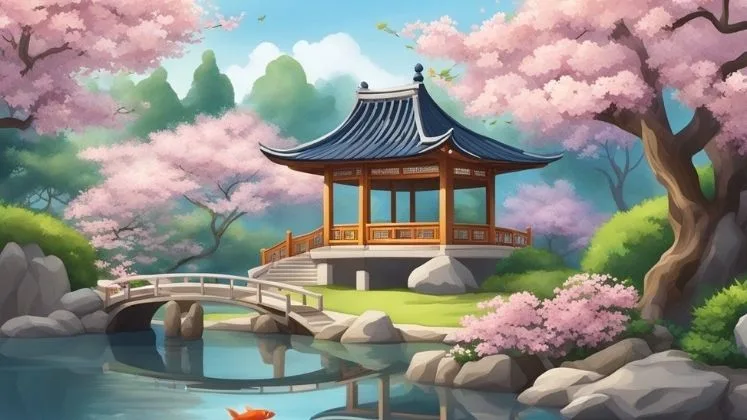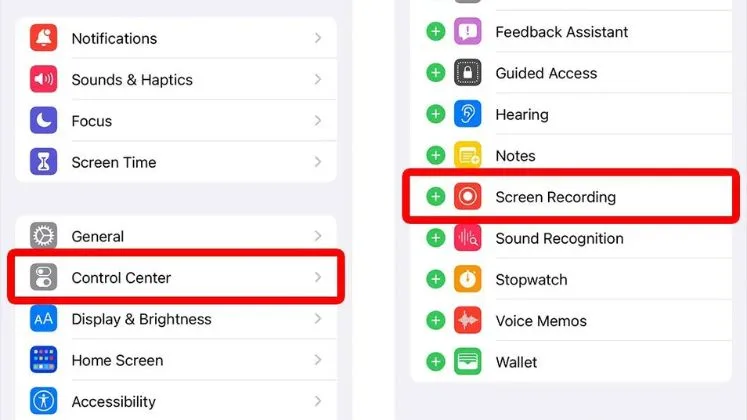Tips & Tricks for Optimizing Database Performance in Ruby on Rails
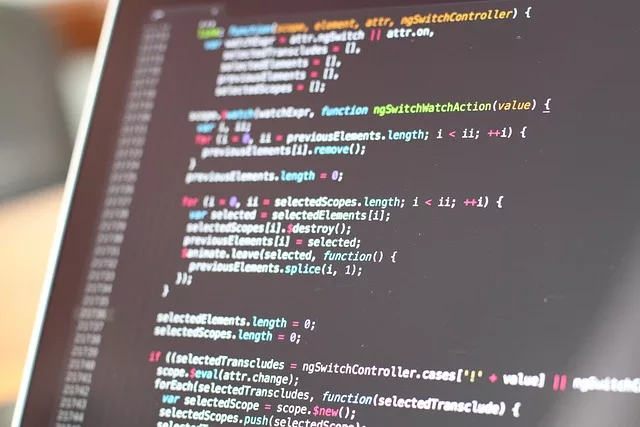
In the realm of Ruby on Rails applications, the database layer often emerges as a notable bottleneck, particularly when dealing with increased scale. The adverse impacts of tardy database queries extend to compromising overall performance and response times. For developers navigating Rails, honing expertise in database optimization stands as a requisite for constructing applications that meet elevated performance standards. This blog takes a deep dive into both anticipatory strategies and responsive techniques, providing nuanced insights for adeptly optimizing database performance within the dynamic milieu of Rails applications.
Tips & Tricks for Database Performance Optimization
Analyzing to Identify Sluggish Queries
Commencing with the assessment and analysis of database query efficiency is crucial for pinpointing slow queries. Rails offers effective tools for this purpose:
Logging Sluggish Queries
By activating the `ActiveRecord::Base.log_queries_after_duration` option in an environment configuration, queries surpassing a defined threshold are logged. This feature brings attention to queries that necessitate optimization.
Insights from ActiveRecord Query Statistics
The ActiveRecord `QueryStats` class offers a window into query frequency, average time, and overall time. This information is invaluable for recognizing both frequently occurring and tardy queries.
Leveraging `EXPLAIN` for Query Insights
Initiating a query with `EXPLAIN` discloses the database’s execution strategy, presenting potential avenues for optimization.
Query Evaluation Tools
Frameworks like Bullet, Skylight, and QueryReview are proficient in scrutinizing SQL queries, identifying issues such as N+1 problems and unused eager loading.
Harnessing Monitoring Solutions
Sturdy performance monitoring tools like New Relic, Scouts, or Skylight offer detailed insights into SQL query durations and database workloads. Proactively gauging queries allows us to optimize bottlenecks before customer impact. Now, let’s delve into strategies for optimization.
Database Fine-tuning and Configuration
Meticulously adjusting the database server, itself ensures optimal performance for both queries and data.
Choosing Database Type
Select the right database for your access patterns – Postgres for complex queries or Redis for blazing fast key-value lookups.
Server Sizing
Right size RAM, CPUs, connections for required throughput. Watch for bottlenecks indicating a need to scale up.
Caching and Indexing
Effectively utilize database caching, indexes, materialized views, and other structures to improve query speeds.
Connection Pool Tuning
Tune ActiveRecord connection pool sizes for your concurrency needs. Limiting excessive idle connections helps performance.
Queueing
Decouple slow queries using background queues and workers. Optimize later without impacting user experience.
Optimizing Indexes
Intelligently adding database indexes on commonly queried columns or associations speeds up lookups, searches, and foreign key joins. Measure usage to determine optimal indexes.
SQL Tuning
For complex queries, tuning the SQL itself can provide big gains:
Query Optimization Hints
Most databases support query hints and optimization flags, like MySQL’s `SQL_NO_CACHE`. To leverage the most of query hints and optimization flag hire ruby on rails developers
Analyze Explain Plans
The explain plans often reveal simpler ways to execute queries that improve performance.
Avoid Expensive Joins
Reduce joins from O(N^2) complexity to O(N) using approaches like prejoining tables.
Denormalize Judiciously
Add caching columns for expensive joins or denormalize by merging tables. Balance with duplication. Mastering SQL optimization techniques maximizes the power of your database.
App-Level Optimization | Ruby on Rails
Several application-level best practices help minimize database load:
Leverage Caching
Caching reduces duplicate reads for unchanged data. Redis and Memcached are great Rails caches.
Batch Updates
Batch multiple updates into a single query using `ActiveRecord::Batches` to reduce hits.
Eager Load Associations
Eager load association data needed upfront using `includes()` to avoid N+1 queries.
Counter Cache Columns
Use counter cache columns to avoid slow count queries on associations.
Set Read and Write Connections
Use separate read replicas and write masters to parallelize load.
Avoid Abusive Queries
Beware queries loading unnecessary columns or full tables. Add pagination for large data sets.
Background Job for Reports
Offload reporting queries to background jobs to reduce user request load. Optimizing at the app level amplifies the other optimizations.
Query Specific Tuning
For specific queries that remain slow after broad optimizations, try query-specific techniques:
Filtering
Add `where` clauses upfront in the query chain to filter data early.
Smaller Data Sets
Retrieve only the columns needed, use ranges/batching, and enforce limits.
Denormalize Further
Continued denormalization like embedding associated data can help.
Precompute and Materialize
Run expensive queries asynchronously and cache or materialize the results.
Optimize Presentation
Use paginated views, background loading of data, and other UX tweaks. Sometimes hard queries just need a query-level optimization boost.
Monitoring in Production
The final step is continuous monitoring in production to catch regressions and new issues:
Performance Regression Tests
Add automated regression tests with performance assertions for critical flows.
Request Logging and Tracing
Log request details like time taken and query counts to identify spikes.
Live Profiling Tools
Use RailsPanel or Scout real user monitoring to catch issues immediately.
Timeseries Performance Tracking
Graph performance KPIs like query response times over time to catch trends.
Trigger Alerts on Key Metrics
Get alerts for sudden spikes in error rates, queue depth, or latency. By proactively monitoring, you can keep performance optimized in production.
Leveraging Asynchronous Processing
Utilize Asynchronous processing through background jobs and queues is a great way to optimize database performance by avoiding slow queries during time-sensitive web requests. Hire dedicated developers who are proficient in some of the techniques mentioned below:
- Offload reporting and analytics jobs to Background Jobs with Active Job
- Queue up mass updates, imports, or calculations instead of real-time queries.
- Use asynchronous queues for slow cleanup/maintenance tasks like garbage collection.
- Process emails, PDF generation, and other external operations asynchronously
- Decoupling slower processes through asynchronous queues and jobs keeps your response times fast.
Database Load Testing
Load testing your database helps surface performance bottlenecks and stress points as your application scales. Some best practices:
- Simulate production load volumes and patterns to uncover real issues.
- Test database read and write saturation points.
- Look for query latency increases, timeouts, and failures under load.
- Check for increased memory, CPU, and connection usage.
- Optimizing queries and schema for findings before production
- Continuous load testing hardens your database infrastructure against future growth.
Master/Replica Scaling
For large-scale apps, leveraging master/replica architectures improves performance and scaling. Patterns like:
- Reference scaling read replicas to distribute query load.
- Use replicas as reporting databases to avoid hitting the master.
- Route read-only admin queries to replicas.
- Implement follow-the-sun data partitioning across geographic replicas.
- Promote replicas to master for maintenance without downtime.
- Replicate certain tables more aggressively than others.
- Multi-server database architectures enable huge scalability and performance.
Database Connection Management
Carefully managing your app’s database connections reduces pressure on the database:
- Tune connection pool sizes based on usage patterns.
- Use a connection pooler like pgbouncer to limit connections.
- Ensure connections are released back promptly after use.
- Enable persistent connections to avoid overhead of new connections.
- Set sensible timeouts on stale connections.
- Limit the number of concurrent connections with pooling.
- Disable unused application database pools entirely.
Optimizing your app’s database connections minimizes overload and bottlenecks.
Hope this helps expand the content with additional useful optimization techniques! Let me know if you would like me to expand on any section further.
Conclusion
Database performance can be greatly enhanced by using the subtle talents found in Rails. To find bottlenecks, start the process with profiling. Then, tune databases, code, and queries using tuning techniques. To identify the problem immediately, use continuous analysis. Managing SQL queries fast, even at scale, is doable with perseverance and experience. To manage functioning and efficient Rails applications, it is important to invest in database operational competencies because they guarantee user happiness.
Read more: 5 Ways teltlk Can Revolutionize Your Communication