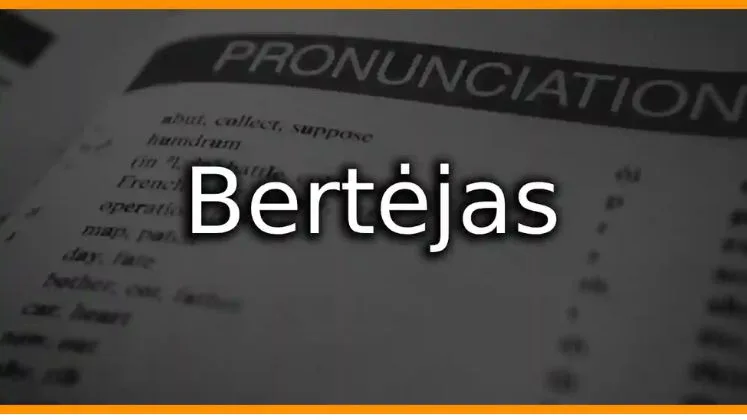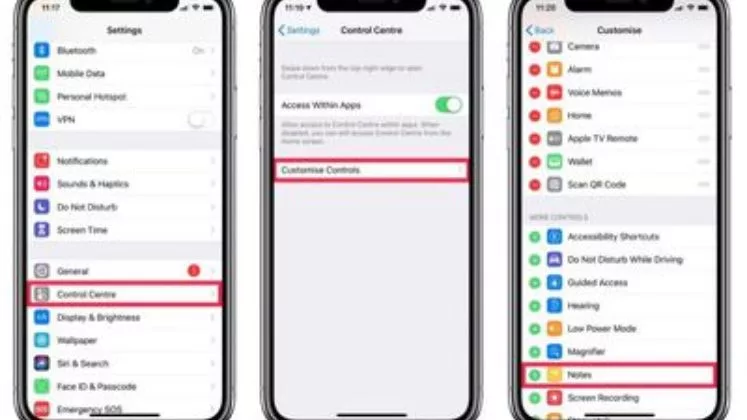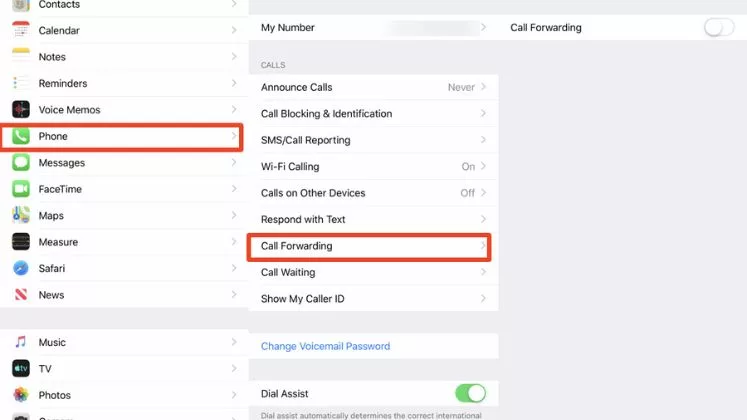What are haptics on iPhone?

The Taptic Engine in the iPhone provides users with tactile feedback using measured vibrations known as haptics. It allows for many cues, nudges, and sensations that mimic natural movements and interactions.
Haptics Working on the iPhone?
The Taptic Engine, with a magnet and a coil, provides haptic feedback, passing current through the coil, and it creates a magnetic field. It attracts or repels the magnet, causing it to shift positions rapidly. The movement of the magnet creates vibrations that we feel as taps or buzzes.
The Taptic Engine can provide distinct, nuanced haptic cues thanks to precision control over the movement of the magnet. This allows for different types of vibrations, from gentle taps to stronger buzzes. The vibration patterns can mimic natural, mechanical movements, giving a real sense of interacting with on-screen elements.
What are the different types of haptic feedback on the iPhone?
There are several different types of haptic feedback effects built into iOS to correspond with native apps and gestures:
Taps: Short, quick pulses that feel like tapping on a solid button. Used for things like toggling switches.
Buzzes: More intense vibrations that persist longer than a tap.
Nudges: Gentle pulses that get your attention. Used with activity tracking goals.
Texture: Sensations that mimic textures and sensations. Used when running a finger across the screen in some apps.
The degree of the Taptic Engine’s feedback can vary to match the context it’s trying to emulate, from a gentle nudge to the feeling of a mechanical button click.
What is haptic feedback used for?
Here are some common uses for haptic feedback on the iPhone:
Keyboard clicks
Taptic feedback makes the digital keyboard feel more like tapping physical keys. The clicks confirm each key press.
App interactions
Buttons, switches, sliders, and other on-screen elements tap, buzz, or vibrate just like physical interfaces when activated.
Directions and navigation
Gentle pulses cue you to turn left or right while using Maps navigation. The pulses come from the direction you’re supposed to go.
Gameplay
Many action games use haptics to increase immersion, like feeling recoil after shooting a weapon. Sports games buzz the iPhone after big hits.
Accessibility
For vision-impaired users, specific haptics provide audio cues to follow on-screen gestures without looking at visuals.
The precision of the Taptic Engine allows for creative uses of haptics in apps to mimic real-world sensations. As Apple and developers continue expanding how haptics are implemented, users can expect an even richer experience.
Limitations
Here are some potential drawbacks or limitations of haptic feedback and the Taptic Engine on the iPhone:
Reduced battery life
The Taptic Engine requires power to generate vibrations. Extensive haptic feedback can drain battery life faster. However, Apple has engineered the Engine to be quite efficient.
Limited precision
While the Taptic Engine is advanced, it still has restrictions around the specificity of vibration patterns it can produce compared to true physical sensations.
Accessibility barriers
Though haptics aid accessibility, some users with certain disabilities may find prolonged exposure to vibrations uncomfortable or overwhelming.
Additional repair complexity
The Taptic Engine has more breakable moving parts than a traditional vibration motor. This could make some iPhone repairs more complicated for technicians to carry out.
Reduced water resistance
The Taptic Engine uses an actuating component that could be impacted by liquid exposure, compromising water and dust resistance ratings on some iPhone models.
Decreased durability
With intricate moving parts enabling precise vibrations, the Taptic Engine could potentially wear down or get damaged more easily over time than basic vibration motors.
Design constraints
The Taptic Engine occupies critical internal space, limiting how Apple can design the iPhone. For example, eliminating the home button and headphone jack freed up room for larger Taptic Engines.
While not perfect, the pros of enhanced user experience tend to outweigh the limitations for most iPhone users. And Apple strives to continuously refine haptic technology in balance with user needs.
Conclusion
Haptics translate visual elements into tangible, physical responses users can feel. This amplifies how users experience everything from system alerts to gameplay by making the iPhone truly multisensory. The vibrations enhance the iOS experience by making interactions more intuitive, expressive, and accessible to all users.
While the Taptic Engine does have some limitations around potential battery drain or durability, Apple continues refining its haptic feedback technology. Overall, haptics meaningfully improve usability, and accessibility – cementing tactile sensations as a core part of the iPhone’s future.
FAQs
What is the difference between Haptics and Vibration on iPhone?
Vibration refers to typical vibration alerts and feedback using basic motors. Haptics uses precise tactile feedback technology to recreate a wider range of sensations through calibrated vibrations.
Do all iPhones have haptic feedback?
No, only iPhone models beginning with iPhone 6S and later support haptic feedback. This is when Apple introduced the Taptic Engine to power advanced haptics. Older models still use basic vibration motors.
Why are some vibrations stronger than others on my iPhone?
The Taptic Engine can vary the vibration intensity to recreate different sensations – from gentle taps for notifications to strong buzzes simulating buttons and impacts for expressive effects.
Does haptic feedback use a lot of battery?
The Taptic Engine is efficient enough at providing haptics that typical use shouldn’t put too big a dent in battery life. However, excessively vigorous haptic effects can drain batteries faster.